Tips for taking the CKA exam

Some days ago I decided to take the Certified Kubernetes Administrator exam, after postponing it for almost a year. My voucher was about to expire, and one of the reasons that I took so long was that the more I read about it the more scared I was to schedule it. Was this fear reasonable? Well, I scored 90% and I can assure you I’m not a Kubernetes expert. With this post, I hope I help you to clear your doubts to pass the exam.
Do some training course
In my case, I enrolled in this course from Udemy, created by Mumshad Mannambeth. I chose this one over the official training course that you can purchase from the Linux Foundation for two reasons:
-
It allows you to access practice labs from KodeKloud, and believe me, practicing in a real cluster is mandatory. It also contains mock exams and lightning labs to train your speed.
-
It clearly shows the huge effort put into the slides, with animations and effects for all the explanations, that make all lessons easy to follow and understand. This makes the difference.
Doing that course alone (and the labs, I insist) was enough to pass the exam. With a good offer, you can purchase it for no more than 12€.
Myths and legends
I also read some blog posts from people that took the exam, similar to the one that you’re reading right now, but to be honest I only found misleading hints and tips that only served to scare me a lot.
The most common recommendation was to complete Kubernetes the Hard Way by Kelsey Hightower, even twice or more times. Is this correct? In my humble opinion, no. Don’t misunderstand me, I’m not suggesting that you should ignore it. Do it to learn how the internals work, or if you’re curious. It’s indeed a funny activity and the knowledge you gain will definitely help you, but don’t expect the exam to be so extremely hard to ask you any topic related to that. I think this is common sense, in an exam that just gives 2 hours to solve so many questions.
Other blog posts recommend setting aliases during the exam. This is also pointless. The amount of time you save writing “k” instead of “kubectl” is insignificant. Without aliases, I had approximately 30 spare minutes after finishing the last question, so I was able to review some of them again and fix some mistakes I made. My tip here, don’t waste time setting up dumb aliases during the exam.
I also read that you can use tmux as well. Like the previous point, for me, this is an overkill. Seriously, the exam is not that hard so you won’t need to open any extra terminal.
Two good friends
The most important tip that I can give is to create bookmarks of the documentation in your browser. One of the exam terms and conditions states that you can search and read the official documentation during the exam. While aliases probably won’t make a difference, having everything bookmarked with meaningful names can save you a lot of time.
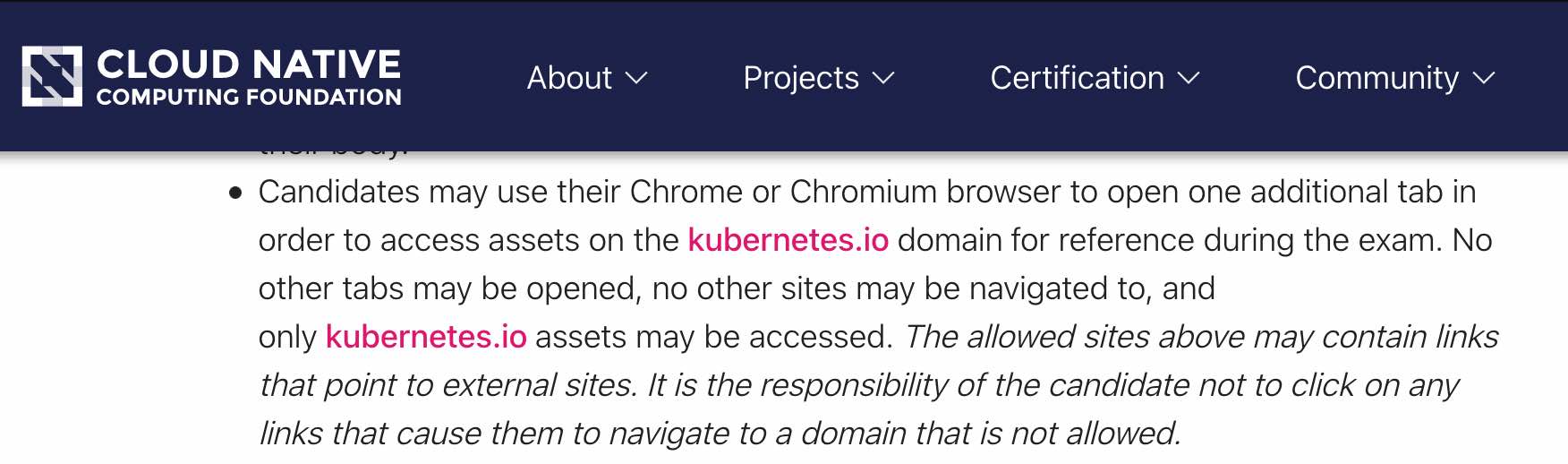
Also, spend your energy on mastering kubectl, as this will be your main resource and ally during the exam:
-
kubectl explain ... --recursive: This can help you a lot when you have doubts about some Kubernetes resources. -
kubectl run ... --dry-run=client -o yaml > foo.yaml: This allows you to generate Pod/Deployment specifications from scratch. -
Learn how to output using jsonpath.
Learn kubectl, and learn it exhaustively. If you have bad memory like me, the official documentation has a kubectl cheatsheet, so… bookmark it ;)